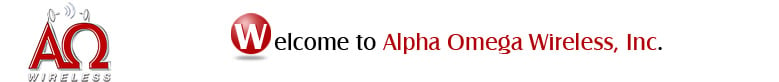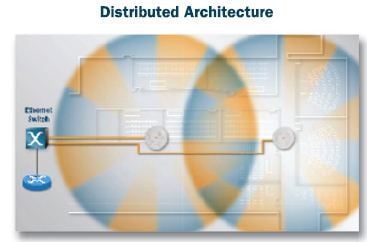Wi-Fi Wireless LAN
Wireless Local Area Networks (WLAN), known as Wi-Fi, allow workers to stay connected to an organization's network, allowing them real-time access to information whether they are at their desk or on the move. Wireless Ethernet link / Wi-Fi technology provides cost savings and creates flexibility with rapid deployments and expansions, without the high cost and time needed for traditional cabling. Employees become more productive when they can access information when and where they need it, whether they are using the internet, using email, or accessing a corporate database. Wi-Fi can support both voice and data. Wi-Fi provides instant, effortless connections for desktops, laptops and handheld devices.
WLAN's are made up of wireless access points (AP's) that are connected to the LAN. AP's are radios that use IEEE's 802.11 technology, that is commonly represented as 802.11b (2.4GHz @ 11Mbps), 802.11g (2.4GHz @ 54Mbps), 802.11a (5GHz @ 54Mbps) and now 802.11n (using either 2.4GHz or 5GHz @ up to 300Mbps). A single enterprise class AP can support roughly 40 plus users at any given time. Wireless Ethernet technology is extremely secure when implemented properly.
Wireless connectivity and wireless mobility has become a way of life. Today most everyone is carrying a mobile device and expects to have high speed wireless bandwidth everywhere they go. In many cases, people now have more than one wireless device carrying around their smart phone and their tablet device (e.g. iPad). A major problem in the wireless industry is when wireless networks get overloaded due to the high density of users on a local network. This problem becomes even greater when you have events that have thousands of people all trying to get online with their wireless devices all at the same time. Cellular networks can get slammed. This is why many carriers try and off load people onto Wi-Fi hotspots in order to free up the demand for their 3G / 4G networks.
A rule of thumb is to have a max capacity of 40 active Wi-Fi users on an access point at any given time. Now many manufactures have pushed that limit by using various techniques like timing algorithms, but as a general rule for high performance 40 is a good number. In high density wireless applications the thing to remember is that even if everyone is not trying to use their wireless handheld device, the devices still beacon the network. This causes a lot of traffic and overhead to an access point.
So what happens when you put thousands of people in a small area all trying to get a wireless Ethernet bridge using Wi-Fi connectivity? If you do the math you would have to add a lot of wireless access points in an area to handle the load. With Wi-Fi 802.11b/g 2.4GHz there are only three non-overlapping channels. In Wi-Fi 802.11a there are 8+ depending on the channel widths. Most all devices will try and use the 2.4GHz 802.11b/g Wi-Fi first by default. With only three non overlapping channels it becomes difficult to put a lot of AP’s next to each other in a small place, especially if the AP’s are using omni directional antennas. You have to do strict channel and power planning. Done correctly though a Wi-Fi network can free users to be more productive and mobile.
It can be less expensive to install a wireless Ethernet / Wi-Fi network than to run cables and install jacks throughout a facility, especially for organizations that need flexible and scalable network architecture. According to Gartner, the cost for deploying and managing a wireless network can be anywhere from 15%-40% lower per employee versus wired alternatives for some companies.